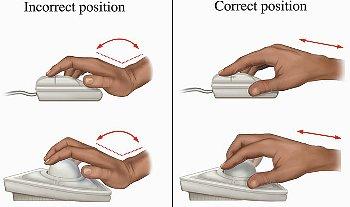General information
The Importance of Using an Ergonomic Mouse in the Workplace
Why the Right Mouse Matters
The mouse is one of the most commonly used devices at any workstation. On average, a computer user clicks thousands of times a day, making the choice of a mouse critical for long-term health and productivity. Using an incorrectly designed or poorly positioned mouse can lead to long-term injuries such as Repetitive Strain Injury (RSI) and Carpal Tunnel Syndrome. These conditions can cause significant discomfort, reduce productivity, and even require medical treatment. Therefore, it is essential to use ergonomic office equipment, including an ergonomic mouse, to prevent these issues.
What is an Ergonomic Mouse?
An ergonomic mouse is designed to fit the natural shape of your hand, promoting a more neutral hand and wrist position. This design helps reduce the strain on your muscles and tendons, minimizing the risk of injuries associated with prolonged mouse use. Ergonomic mice come in various shapes and sizes to cater to different hand sizes and preferences. For example, the Penguin Ambidextrous Vertical Mouse and the Logitech M337 Bluetooth Mouse are popular choices that offer unique ergonomic benefits.
Penguin Ambidextrous Vertical Mouse
The Penguin Ambidextrous Vertical Mouse is designed to support both left and right-handed users. Its vertical design promotes a handshake position, which reduces the rotation of the wrist and forearm. This mouse encourages a more natural movement pattern, reducing the risk of RSI and Carpal Tunnel Syndrome.
Logitech M337 Bluetooth Mouse
The Logitech M337 Bluetooth Mouse is a versatile option that combines ergonomic design with wireless convenience. Its compact size and contoured shape fit comfortably in the hand, making it an excellent choice for users who need a portable yet ergonomic mouse. The Bluetooth connectivity eliminates the need for a cable, reducing clutter and allowing for greater flexibility in positioning the mouse.
Benefits of Using an Ergonomic Mouse
Using an ergonomic mouse offers several benefits, including:
1. Reduced Risk of Injury: By promoting a more natural hand and wrist position, an ergonomic mouse can help prevent RSI and Carpal Tunnel Syndrome.
2. Increased Comfort: Ergonomic mice are designed to fit the hand comfortably, reducing strain and fatigue during extended use.
3. Improved Productivity: When you are comfortable and pain-free, you can work more efficiently and effectively.
4. Better Posture: Using an ergonomic mouse can encourage better overall posture by reducing the need for awkward arm and wrist positions.
Tips for Comfortable Mouse Use
To maintain comfort and prevent injuries while using a mouse, consider the following tips:
1. Choose the Right Mouse
Ensure that you are using a mouse that fits your hand comfortably, considering both size and shape. Ergonomic options like the Penguin Ambidextrous Vertical Mouse and the Logitech M337 Bluetooth Mouse are designed to support natural hand positions and reduce strain.
2. Optimal Positioning
Position the mouse as close to the midline of your body as possible. This reduces the extension of the arm and helps maintain a neutral posture. Keeping the mouse close to the keyboard can also reduce the distance you need to reach, minimizing the strain on your shoulder and arm.
3. Relax Your Wrist
Maintain a relaxed wrist posture to minimize the pressure on the tissues of your hand and wrist. Avoid resting your wrist on the desk or mouse pad while using the mouse, as this can increase pressure on the carpal tunnel. Instead, try to move the mouse with your arm and shoulder, keeping your wrist in a neutral position.
4. Vary Your Tasks
Rotate tasks throughout your workday. Alternate between mouse-based tasks, typing, and other activities to avoid prolonged periods of continuous mouse use. Taking regular breaks to stretch and move around can also help reduce the risk of developing repetitive strain injuries.
Additional Ergonomic Office Equipment
In addition to using an ergonomic mouse, incorporating other ergonomic office equipment can further enhance your comfort and reduce the risk of injury. Consider the following:
Ergonomic Keyboards
Ergonomic keyboards are designed to reduce strain on your hands and wrists by promoting a more natural typing position. Split keyboards, for example, separate the keys into two halves, allowing you to position your hands at shoulder width and reduce ulnar deviation (the bending of the wrists towards the pinky fingers).
Adjustable Desks
Adjustable desks, also known as sit-stand desks, allow you to alternate between sitting and standing throughout the day. This can help reduce the strain on your lower back and legs, improve circulation, and promote better posture. Make sure to adjust the height of your desk and monitor to maintain a neutral head and neck position.
Ergonomic Chairs
An ergonomic chair provides proper support for your lower back, promotes good posture, and reduces the risk of developing musculoskeletal problems. Look for chairs with adjustable seat height, backrest angle, and lumbar support to ensure a customized fit.
The mouse is an integral part of any workstation, and using an ergonomic mouse is crucial for preventing long-term injuries such as Repetitive Strain Injury (RSI) and Carpal Tunnel Syndrome. By choosing ergonomic office equipment, including the Penguin Ambidextrous Vertical Mouse and the Logitech M337 Bluetooth Mouse, you can significantly reduce the risk of injury and improve your overall comfort and productivity. Remember to follow the tips for comfortable mouse use and consider incorporating other ergonomic office equipment to create a healthier and more efficient workspace.